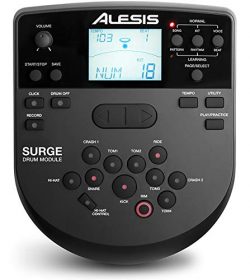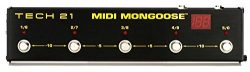USB IN-OUT MIDI Cable Converter, Bakerii USB IN-OUT MIDI Cable Converter PC MAC laptop MIDI Interface Converter for Piano Keyboard- 6.5Ft
Instructions for Use:
1. Connect the cable marked “IN” to the MIDI “OUT” socket of a MIDI keyboard (or MIDI device)
2. Connect the cable marked “OUT” to the MIDI “IN” socket of a MIDI keyboard (or MIDI device)
3. Plug the USB cable into any free USB socket on your computer, the red LED will light up to show it is powering on.
4. Open your music software program, e.g. Cubase, Sonar, MIDI Connections, etc.
5. Set the music programs MIDI in and MIDI Out devices to “USB Audio Device”
6. Your USB to MIDI interface is ready for use now.
7. To save potential problems, it is recommended that this interface is always connected to the
same USB as it was originally installed on to prevent multiple installations of the driver.
Product Features
- Professional USB MIDI 1 in/1 out Interface : The MIDI cables connect keyboard to PC, transform MIDI signal to PC, Mac ,Support Windows XP, Vista, Win7, Win8, Win10 and Mac OS X operating systems
- Easily install with built-in driver, USB powered, Music keyboard piano to PC laptop connecting a music keyboard to the computer with the supplied USB MIDI Cable no AC adapter needed.
- Universal compatibility : This cables connect keyboard to PC, transform your MIDI signal to PC, recording then edit, Ultra low latency transmission with 16 MIDI input and output channels, ensure the music transfer flawlessly and never miss a beat from your digital music instrument.
- More Durable, More Flexible : 2m cable length, 5 PIN DIN, USB bus powered; requires no external power.
- If you have any questions, please contact us. We will solve your problem promptly, Until you are satisfied!