Mrtaudio Midi Breath Controller v2 for Yamaha bc3a
It is a midi converter used with Yamaha BC3A Breath Controller (TM). But since Yamaha has stopped producing BC3A, we make our own Mrt Audio headsets. The Breath Controller accepts the BC3A and Mrt Audio headset as input and generates continuous MIDI data corresponding to the amount of breath pressure applied to it.default setting sends CC7 midi volume signals and 1,2,3 midi channel control. The new MRTaudio controller chip has been re-programmed and has new features. First, it has much faster response. Second, it is programmable to send different MIDI controllers and CC11. Mod Wheel (CC 1),Breath Controller (CC 2),Volume (CC 7) and Expression(CC 11).default setting Volume (CC 7) you can use 1 channel or 1,2 channel and last section 1,2,3 midi channel.default 1,2,3 midi channel boost your extra gain for yamaha bc3 section with yamaha bc3. The Breath Controller will also accept older Yamaha BC2 units.You can control three midi channels, 1,2,3 channel…, simultaneously on your keyboard. Mrtaudio Breath Controller works with any keyboard with midi in device. Using Mrt Audio Headset is easier and requires less effort compared to Yamaha BC3A. Mrt Audio is convenient to use in 3 and more hour-long playings. We have tested it with yamaha tyros 4, korg m3, korg pa800, korg pa 500 , korg pa3x ,korg kronos, roland xp30, roland xp50. important :This headset works with only MrtAudio converter box. Package includes: 1 x MRT Audio Midi Converter box. 1 x MRT Audio Headset 1 x Midi Cable (100 cm) 1 x USB B Type Cable 1 x USB Adapter(EU SOCKET) 1x User Manual For more info visit mrtaudio.com
Product Features
- Programmable to send different MIDI controllers and CC11.
- Supports three MIDI channels
- Compatible with Yamaha BC3A
- New Mrtaudio MIDI Breath Controller Version 2
- It consists of totally washable and demount-able parts




























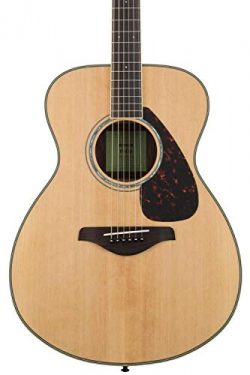







I expected much more So far I am not very impressed and I am disappointed that I did not wait and get the Tec controller instead. The design is lacking in some very basic ways. For example, you have to plug in a mini stereo cable (not supplied) and disconnect the unit from the USB power any time you want to change its configuration. This is can really stifle a creative workflow. Why on earth could they not have written a utility to facilitate adjusting the response curve and the controller configuration…
Amazing! Super cool breath controller! ðð¶ð¶ð¶ Works well with my Yamaha MOXF8 synthesizer. I’ve tried it with brass (trumpet and trombone), woodwinds (sax mainly), and strings. What I like is that it connects directly to you keyboard and does not need to be intricately set up with your DAW on your computer. That said, it is basically a volume controller synced to your breath and does not allow for modulation based upon your bite on the mouthpiece, but if you’ve got a modulation wheel on your keyboard you can insert great inflections…
It perfectly works fine with my Yamaha MOX 8 synthesizer. I even didn’t need to set up when I connected it with MIDI cable and USB cable and I could play like a horn player! I’m really happy to purchase this because it’s way more natural and sensitive than volume pedal that I’ve used for dynamic expression and it can be used for strings and pads too. You can also change amount of pressure on breath mouth piece if you turn little bit. Headset is little bit tight to me, so I just took down left…