Korg NANOKEY2WH Slim-Line USB Keyboard in White
The nanoKEY2 features an advanced and up-to-date design. By combining the great-feeling “touch” that Korg has developed for its professional MIDI keyboards and the low-profile “thinness” of recent computer keyboard innovations, the nanoKEY2 provides a superior keyboard response for its class and size. It’s designed with ample key width and plenty of space between the keys, reducing the chances of a wrong note. The touch and velocity response have been carefully tuned, as only a manufacturer with Korg’s track record and know-how can, ensuring that your expressive performance will be conveyed accurately to your software. The Octave Shift buttons – borrowed from Korg’s MIDI controllers – allow the overall pitch to be shifted four levels, either UP or DOWN, in octave increments. For enhanced performances, the nanoKEY2 also provides Pitch Bend buttons, a Modulation button, and a Sustain button – one that’s indispensible for piano or electric piano performance. For each of these buttons, the on/off switching speed can be specified over four levels (using the Korg Kontrol Editor), ensuring the smooth changes that are appropriate for your performance. The nanoKEY2 works with the “Korg Kontrol Editor” software – available free on the Korg website. Load it into your computer, and use it to make detailed customized settings. Choose from a total of four velocity settings: three velocity curves or fixed velocity; specify the control change messages transmitted by the modulation button and the sustain button. Just connect a single USB cable from your computer to the nanoKEY2, and you’ve got a quick and portable music production system. Power and USB-MIDI data travels down the same wire for a clean, efficient workspace.
Product Features
- Low-profile, 25-key USB-MIDI keyboard, ideal for use with laptop and netbook computers
- Advanced-design keybed offers improved accuracy and velocity-sensitive keys.
- Sustain button – ideal for entering piano parts!
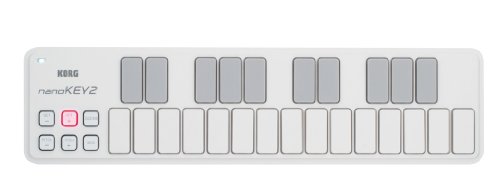


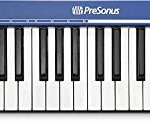





























Fantastic, but missing wanted illumination on the sliders! So I’m a huge pc gaming geek with a strange use case for this midi. I mainly just use the first 3 sliders while gaming or using my pc. Using the first for system volume, second for discord voice chat, and third for the game or movie I’m watching. I’ve found this works perfect when configuring the midi to use the “Power Mixer” desktop app. Only downside with this config is having to go to options and change the app’s exe for the third slider each time i switch games. but its worth…
Recommended to me by industry professionals — not disappointed Got the white one out of semi-necessity:Incredibly glad I went with this fader/controller – it cleaned up my entrances/exits nicely The price is absolutely fair (at least when I bought it), and it feels more durable than I was expecting. There’s a good weight to it, and the size is nice and portable. The backlights are surprisingly helpful as well. It does not feel like a cheap piece of plastic.My only complaint is that the silicon buttons, especially the play and stop…
IT GETS THE JOB DONE AND THEN SOME! For the price, for the size, for the capabilities… this thing is hard to beat.For professional use, you could definitely do better, but if you’re a professional, you should probably be looking to invest in things with a meatier price tag anyways. For casual, on-the-go musicians, this midi controller is fantastic. The buttons are plastic-y with not as much weighted-ness as someone who plays piano or even a cheap keyboard may be used to, but they are velocity sensitive, so once you…