Korg, 1-Key Midi Controller (NANOKON2WH)
N A body proportioned to fit perfectly in front of your laptop computer, The Nanokontrol2 provides eight channels of the controllers you need to control your music software. The Nanokontrol2 also features a dedicated transport control section. The buttons have been carefully selected to be useful with your software, ensuring simple and intuitive control. Many software titles – including major DAW programs – are supported, dramatically reducing the need to make complicated connection settings. A knob, fader, and three switches are provided for each of the eight channels, respectively assigned to pan, volume, and solo/mute/record. This arrangement is a real convenience when recording automation for multiple channels. There’s also a marker button, making it easy to assign marks at important points in your song for more efficient recording and song production. When using a software synthesizer, you can assign parameters to the desired controllers for easy control. For example you could use the faders to control the ADSR of an envelope generator, and use the knobs to control the filter’s cutoff frequency and resonance, etc. The Nanokontrol2 works with the “Kong KONTROL editor” Software – available free on the Kong website. Load it into your computer, and use it to make detailed customized settings. For example, the minimum and maximum values for each control change message can be specified. Just connect a single USB cable from your computer to the Nanokontrol2, and you’ve got a quick and portable music production system. Power and USB-MIDI data travels down the same wire for a clean, efficient workspace.
Product Features
- Low-profile, multi-function control surface
- New track select and marker advance parameters
- Supports numerous software titles including major DAW programs



















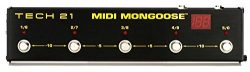
















Fantastic, but missing wanted illumination on the sliders! So I’m a huge pc gaming geek with a strange use case for this midi. I mainly just use the first 3 sliders while gaming or using my pc. Using the first for system volume, second for discord voice chat, and third for the game or movie I’m watching. I’ve found this works perfect when configuring the midi to use the “Power Mixer” desktop app. Only downside with this config is having to go to options and change the app’s exe for the third slider each time i switch games. but its worth…
Recommended to me by industry professionals — not disappointed Got the white one out of semi-necessity:Incredibly glad I went with this fader/controller – it cleaned up my entrances/exits nicely The price is absolutely fair (at least when I bought it), and it feels more durable than I was expecting. There’s a good weight to it, and the size is nice and portable. The backlights are surprisingly helpful as well. It does not feel like a cheap piece of plastic.My only complaint is that the silicon buttons, especially the play and stop…