iConnectMIDI4+ Lightning Version Hyper-Connective Networkable 4×4 MIDI Interface with Audio passThru for Mac, PC and iOS
Use your iPad, iPhone, or iPod touch with your Mac/PC like a plugin, controller, and so much more! iConnectMIDI4+ Lightning Version completely redefines the concept of a MIDI & audio interface, integrating today’s professional multiple-computer (iOS, Mac, PC) set-ups with iOS devices and MIDI hardware. Not only does iConnectMIDI4+ support three computer devices simultaneously – Macs, PCs, and iOS (iPad, iPhone, iPod touch) – its Audio passThru technology routes audio between them digitally with zero signal degradation, simply appearing as an audio interface to the operating systems. This combination of audio and MIDI connections has countless applications. A synth running on your iPad could behave as if it were a touch-controlled plug-in running inside your host DAW, or you could process a software instrument in your DAW through an effects processing app like an amp simulator on your iPhone. If you are feeling adventurous you can even use your Mac or PC as a slave to your iOS device. The iConnectMIDI4+ offers seamless integration in all directions. Many MIDI devices include a USB port for input/output of MIDI. iConnectMIDI4+ accommodates for this by addition of a USB host port that allows musicians to integrate their USB MIDI devices seamlessly. iConnectMIDI4+’s MIDI host port supports up to 8 USB MIDI synths, controllers, etc. enabling all computing devices that are connected to iConnectMIDI4+ to send and receive MIDI from devices that are connected to its USB host port. iConnectMIDI4+ also has an Ethernet port. Users can connect iConnectMIDI4+ to wireless router, Ethernet hub/router, or any Ethernet enabled device via its dedicated Ethernet port and is network discoverable, allowing for musicians to control any of the devices connected to iConnectMIDI4+ via network connection, adding further control and connectivity options. With all of this connectivity comes possibility and nearly endless options.
Product Features
- MultiHost Capability – connect up to 3 (iOS, Mac, PC) computing devices directly and more via Ethernet + network
- IConnectivity’s revolutionary audio passThru between up to 3 (iOS, Mac, PC) computing devices
- 4 In and 4 Out Sets of MIDI DIN connectivity and up to 8 additional MIDI devices via USB Host Port + Powered USB Hub (hub not included)
- Integrated iConfig Software for Mac PC, and iOS For MIDI Thru, MIDI Merge, filtering, and advanced routing control
- USB MIDI Class Compliant – Plug & Play with Mac OSX 10.4 to Mavericks and Windows XP SP3 to Windows 8




















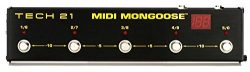














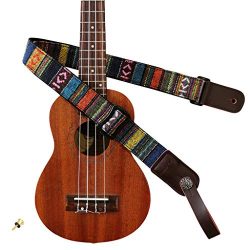
Works with Yamaha U1SH. Include a lightning cable and it’d be perfect! 1st things 1st: Make sure you are connecting the MIDI ports correctly –> MIDI In (iConnect) to MIDI Out (your device) and vice versa.If you are not connecting it correctly, the device will NOT WORK for you.Now for the review:I bought the 30 pin version to connect my Yamaha U1 SH Silent piano to the iPad 3.Connection is seamless and works great. My iPad can detect that a MIDI device is connected even before I power up my silent piano.(Note: Power is…
Outstanding performance, incredibly well made. Crushes the competition!
Works great with iPad. No additional power needed. I was shopping for an interface to control my delay pedal from my iPad via midi, so that I can use the Set List Maker/Bandhelper apps to control my guitar effects. It wasn’t clear to me whether this device would receive power from my iPad, so I bought it and tested it out. It works great! I connect my iPad to the device with the firewire cord (included), then plug midi OUT (from iPad) to midi IN (to guitar effect) and it just works. I configure a midi preset in Bandhelper, click the preset, and…