iConnectivity mio4 Advanced 4×4 MIDI Interface With Smart USB Hosting, Network MIDI, and Multi-Computer Capability
Only iConnectivity brings you this much power and flexibility in a MIDI interface. mio4 lets you overcome your MIDI connection problems. Work with two computers at the same time! (Or one, or several more over the network, or use it stand-alone.) Connect all your MIDI devices – USB MIDI, 5-pin, even Network MIDI – and let this rugged, versatile interface put you in control of your setup and workflow. What makes mio4 unique? The iConnectivity difference. Other MIDI interfaces: Just basic 5-pin MIDI I/O. Support for only one computer. No sophisticated MIDI port routing between computers and connected MIDI devices, no advanced MIDI processing. Won’t work without a computer. The mio4 difference: More power to create. mio4 lets all your MIDI equipment work together, whether it’s vintage or modern. No need for an external MIDI merger/filter, etc. – it’s all built in. More flexible workflow: Designed for the way you’ve always wished you could work, on your own or collaborating with other musicians. Let your whole band talk MIDI to each other. And it’s built to stand up to the rigors of the road. mio4 is part of the most innovative line of interfaces on the planet. The MIDI interface is reinvented.
Product Features
- 4×4 5-PIN MIDI ports
- PC- and Mac-compatible
- Works with up to two computers at the same time! (Or up to six over your Wi-Fi or Ethernet network.)
- USB Host Port supports a USB MIDI Class-Compliant device (add your powered USB hub and connect up to eight devices)
- Ethernet MIDI Port to use with wired and wireless MIDI networks
- Plug-and-play – no drivers to install (it’s USB MIDI Class-Compliant)
- USB bus-powered
- 48 user-configurable 16-channel MIDI ports for maximum flexibility
- Configuration software (download for Mac/PC) makes it simple to create and save routing/merging/filtering presets. One is stored on the device and remembered when you power up.
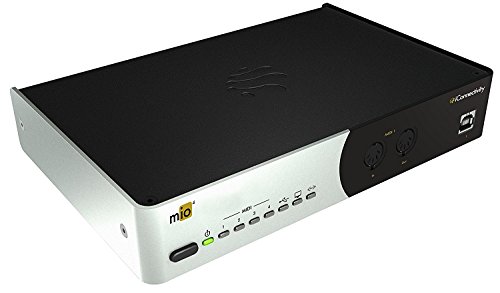



















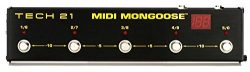















Flaky Worked for me, but very intermittently. I’m using Windows 7.When I first plugged it in it installed itself without asking for drivers. No problems there.After that I tried using it in Anvil Studio and was immediately greeted with the error message seen in the attached photo when I tried to select it as my output midi device. Seems like some sort of a ‘device busy’ message. I wasn’t using ANY other program though. I decided to restart my PC thinking it might need a…
Quality Is Job 1 I bought the the iConnectivity mio 1-in 1-out cable to replace a P.O.S. unnamed cable I had bought previously. You know the ones, black with silver colored cables — super cheap and crappy. The crappy one had problems passing Sys Ex! Really? In this day and age? MIDI is 30 years old! Anyway the mio cable worked PERFECT. I wasted a whole Sunday working on a DX7 before I figured out it was the darn MIDI interface.PROS: Zero issues. Class compliant. I didn’t have to mess with any…
AWESOME solution that works well with Linux too This USB to MIDI adapter works perfectly with Linux, using the ALSA sound module. I’ve rigged up a Raspberry Pi to route USB MIDI keyboard controllers out through the MIDI out port so that I can control my vintage synths from the USB controllers. It’s a tight, portable package that works well, and doesn’t cost $150 like the Kenton MIDI USB Host. (Raspberry Pi Zero $5, RPI case $5, microSD memory card $4, USB hub $10, misc cables $10, portable USB power pack $12, mio adapter $35, TOTAL: $81…