iConnectivity mio10 Advanced 10×10 MIDI Interface With Smart USB Hosting, Network MIDI, and Multi-Computer Capability
Get your MIDI devices talking to each other and to your computers. Only iConnectivity packs this much power and flexibility into a thoroughly modern MIDI interface. Let mio10 overcome your MIDI connection problems. Harness the power of two computers at the same time – or one, or use the mio10 stand-alone. Connect all your MIDI devices – USB MIDI, 5-pin MIDI, Network MIDI – and let this rugged, versatile interface put you in control of your MIDI setup and workflow. No need for separate MIDI merger/filter/processor units – it’s all built in to streamline your MIDI setup. Create faster, better, and in exciting new ways. What makes mio10 unique? The iConnectivity difference. Other MIDI interfaces: Basic MIDI in and out. Won’t accommodate 10 5-pin MIDI devices, never mind USB MIDI. Support for only one computer. No sophisticated MIDI port routing between computers and connected MIDI devices, no advanced MIDI processing. Won’t work without a computer. Yawn. The mio10 difference: More power to create. Bring every MIDI device around into your music, with room to grow. Everything talks to everything else, whether it’s modern or vintage. Powerful MIDI merging/filtering/processing, lots of ins and outs to streamline your setup. It’s the iConnectivity flexible workflow. mio10 is a proud member of the most innovative line of interfaces on the planet. The MIDI interface is reinvented.
Product Features
- 10×10 5-pin MIDI ports
- USB Host Port supports a USB MIDI Class-Compliant device (add your powered USB hub and connect up to ten devices)
- Ethernet Network MIDI power – use with wired and wireless MIDI networks
- PC- and Mac-compatible
- Works with up to two computers at the same time! (Or use it stand-alone.)
- Configuration software (download for Mac/PC) makes it simple to create and save routing/merging/filtering presets. One is stored on the device and remembered when you power up.
- Plug-and-play – no drivers to install (it’s USB MIDI Class-Compliant)
- 56 user-configurable 16-channel MIDI ports














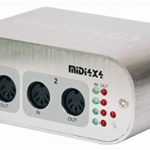





















Flaky Worked for me, but very intermittently. I’m using Windows 7.When I first plugged it in it installed itself without asking for drivers. No problems there.After that I tried using it in Anvil Studio and was immediately greeted with the error message seen in the attached photo when I tried to select it as my output midi device. Seems like some sort of a ‘device busy’ message. I wasn’t using ANY other program though. I decided to restart my PC thinking it might need a…
Quality Is Job 1 I bought the the iConnectivity mio 1-in 1-out cable to replace a P.O.S. unnamed cable I had bought previously. You know the ones, black with silver colored cables — super cheap and crappy. The crappy one had problems passing Sys Ex! Really? In this day and age? MIDI is 30 years old! Anyway the mio cable worked PERFECT. I wasted a whole Sunday working on a DX7 before I figured out it was the darn MIDI interface.PROS: Zero issues. Class compliant. I didn’t have to mess with any…