ammoon MIDIPLUS mini Engine Pro External USB Sound Module MIDI (Style 1)
Features:
Excellent for operating with MIDI devices with zero latency.
DATA rotary knob for controlling the volume/ program/ reverb value/ pan/ mode.(Press the DATA button to switch).
With a 2500mAh built-in rechargeable lithium battery, which can be charged by micro USB interface.
Comes with a USB cable and a 3.5mm to MIDI cable for convenient usage.
Specifications:
Color: white
Sounds: 128
Complex tones: 64
Jack: headphone jack/ MIDI IN/ USB Host/ micro USB
Power Supply: Built-in 2500mAh lithium battery or DC 5V micro USB(≥500MA)
Display: OLED matrix display
Item Size: 8 * 10.7 * 2cm / 3.1 * 4.2 * 0.8in
Item Weight: 190g / 6.7oz
Package Size: 18 * 13 * 4.5cm / 7.1 * 5.1 * 1.8in
Package Weight: 320g / 11.3oz
Note:
Channel can only be selected by the MIDI device.
Package list:
1 * Sound Module
1 * USB Cable
1 * 3.5mm to MIDI cable
1 * User Manual(English & Chinese)
Product Features
- Compact size MIDI sound module with 128 the newest general MIDI sounds.
- Supports up to 64 complex tones and 24bit/48kHz high-quality audio output.
- Supports MIDI IN and USB host work simultaneously. One piano plays accompaniment while another plays melody.
- Equipped with 3(A, B, C) preset function buttons which could be shifted easily.
- With OLED display showing the information of channel/volume/ program/ reverb value/ pan/ mode/ battery power, etc.





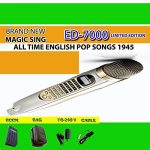






























Works with Yamaha YPG-535 Comes with:- User manual- GM patch list card- MIDI to jack cable (to receive midi cable data)- MicroUSB to USB (to charge device)- Device itself.To work with a popular Yamaha YPG-535 keyboard, you need to buy an old fashioned USB cable (not mini or micro, just regular male to female USB cable, like a USB1.0 cable).As you may be aware the YPG-535 does not have MIDI connectors, but it can be sent over USB.Connect the included microUSB cable to…
Originally nothing that I tried worked. The instructions are useless, they only point out what the MIDIEngine has labeled on the product.How to get the Sound to work?How to set it up:1) MIDI-Host-USB-Out to Yamaha-Host-USB-AB(printer cable)-In.2) MIDI headphones-out to Yamaha-AUX-in.3) The Yahama P255 has a USB on the front right panel, you can use this for charging the MIDIEngine.At first I thought it was plug and play, then nothing. Then I…