Alesis VI61 | Advanced 61-Key USB MIDI Keyboard & Drum Pad Controller (16 Pads / 16 Knobs / 48 Buttons)
The Alesis VI61 is an advanced USB MIDI keyboard controller that lets you take command of your music software with a series of pads, knobs, and buttons without needing to reach for your mouse.
The 61 keys are semi-weighted, velocity- and pressure-sensitive, and you can expand the keyboard to the full melodic range to play bass lines, chords, and melodies using dedicated Octave Up/Down buttons. Pitch and modulation wheels expand the expressive capabilities of your performing, and you can launch clips or finger drum using the 16 velocity-sensitive RGB trigger pads.
VI61 features 16 assignable knobs and 48 assignable buttons for manipulating effect plugins and virtual instruments. Open and close filters, adjust volume levels, activate effects, tweak parameters, and more.
A single USB connection to your Mac or PC provides power and MIDI functionality, allowing you to plug into your computer and start making music.
Frequently Asked Questions
Does this unit need a power supply to work?
These controllers are USB hub-powered and do not require a power supply. If you would like to purchase a power supply, they can be powered with an optional power adapter (9V DC, 500 mA, center-positive) sold separately.
Do I need to install drivers for this to work on my PC/MAC?
No, these controller are class-compliant meaning that they are plug-and-play and do not require a specific driver download in order to function. The VI series controllers will function on Windows XP, Windows Vista, Windows 7 and Windows 8 as well as all Mac operating systems that are 10.4.11 and above. Also, because they are class-compliant, they will continue to function as Windows and Apple come out with later updates and operating systems.
Can I use this with external midi devices?
Yes you can! Use a standard five-pin MIDI cable to connect this MIDI Out to the MIDI In of an external MIDI device (e.g., a synthesizer, sequencer, drum machine, etc.). If you are using VI25 to control an external MIDI module, connect VI25’s power input to a power outlet using an optional power adapter (9 V DC, 500 mA, center-positive, sold separately).
Does this have pre-programmed sounds?
These controllers do not. They are midi controllers and are meant to trigger software in your computer that has sounds built into them such as Ableton Live, Apple Logic ect…
What is the ROLL function on the VI series?
Press the ROLL button to activate or deactivate Roll Mode. In this mode, pressing and holding a pad (that is set to send Note On messages) causes the pad to re-trigger at a rate based on the current Tempo and Time Division settings. This button can function as a toggle (latching) or momentary button. In Roll Mode, some controls have different functions:
Press one of Assignable Buttons 17–24 to select the current Time Division, which determines the rate of the Roll feature. Turn assignable Knob 1 to adjust the Gate, which determines the length of the repeated note. Turn assignable Knob 2 to adjust the Swing, which determines how much swing (a “”shuffle”” feel) is applied to the repeated note.
Technical Specs
Keyboard: 61 keys; velocity-sensitive with aftertouch; full range of 127 MIDI notes with Octave Up/Down buttons or transposition Pads: 16 assignable pads; velocity-sensitive; RGB-backlit Knobs: 16 assignable 270° knobs; blue-backlit Buttons 48 assignable buttons; blue-backlit 6 assignable transport buttons; blue- or red-backlit 2 Octave Up/Down buttons; blue-backlit 2 Value Up/Down buttons; blue-backlit 1 Tempo button; blue-backlit 1 Roll Mode button; blue-backlit Inputs / Outputs (1) USB port (1) 1/4” TS footswitch input (1) 5-pin MIDI out Display: 3-digit, 7-segment LCD Power via computer USB via power adapter (sold separately): 9V DC, 500mA, center-positive Dimensions (width x depth x height): 44.1” x 12.4” x 4.5” Weight: 13.0 lbs
Box Contents
VI61 VI Editor Software (download) Software Download Cards USB Cable User Guide Safety & Warranty Manual
Product Features
- MIDI keyboard controller for composing digital music and playing virtual instruments
- 61 full-sized, square-front, semi-weighted keys and 16 multi-color RGB backlit pads that respond to velocity and pressure
- 16 knobs and 48 buttons assignable for hands-on control of your digital audio workstation, plug-ins, and instruments
- Powered by USB connection to computer with optional power adapter for more complex setups
- Includes AIR Xpand!2 virtual instrument and Ableton Live Lite free downloads. USB MIDI and 5-pin MIDI Out offer flexible MIDI connectivity














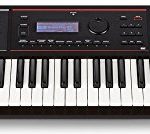




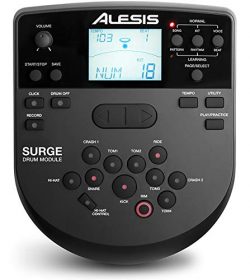









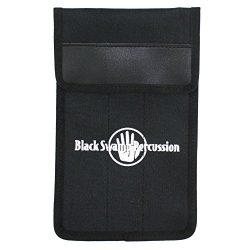






So far so good – A couple tiny quirks I got this to use with Ableton Live, but I didn’t want the “8 track launchers with faders” layout that so many keyboards have right now. The huge bank of 36 buttons really helps with what I need in my setup.So far (after a day of use) everything is great. But I will note a few quirks:1) Dimensions are listed incorrectly – Description says something like 24″ wide. I got this for a travel gig so I was concerned about size. The actual dimensions are 33.75″…
Best bang for your buck! Absolutely love this keyboard. This is a day one review. If however I find any cons, I’ll add them later. As of now, this keyboard is FANTASTIC to say the least. Great feeling keys, nice and bright backlights, and solid yet smooth mod and pitch wheels. As for the wheels, they’ve got medium resistance with little to no inertia. Feels amazing when soloing.My biggest concern was the 25 key limit. As I’m working on a budget, I couldn’t afford the 49 key, and the 61 would…