Alesis CompactKit 7 – Ultra-Portable 7-Pad Electronic Table-top Drum Kit with Velocity-Sensitive Drum Pads, 265 Drum Sounds, USB-MIDI Output, Battery- or AC-Power and Drum Sticks Included
The Alesis CompactKit 7 is a versatile tabletop electronic drumset that’s great for a novice to train on with enough control to charm a veteran drummer.
Seven velocity-sensitive drum pads with realistic feel and response deliver hundreds of percussion sounds to choose from. It also comes with two pedals for hi-hat and kick drum, so you have all the options of an acoustic set in a smaller, portable package. You can pick from more than a hundred built-in songs and adjust their tempo so you’re able to comfortably play them as you train, with options for a metronome to guide you and visual feedback for each pad strike and footswitch.
Think you’re ready to expand your sound potential? Use the USB-MIDI output to connect CompactKit 7 to your favorite digital audio workstations (DAWs) and plug-ins to use it as a MIDI controller.
Unlike traditional kits, this one is small enough to join you on your roadtrips and family vacations. Use a wall outlet or put in six C batteries to provide up to 14 hours of battery life.
The built-in speakers and headphone output jack mean you can quickly switch between public performance and private practice—whatever fits the circumstances best. Indulge your creativity at 2 a.m. without making the rest of your family—or the neighbors—hate you.
A pair of drumsticks complete the package, but if you ever lose them, you’re still all right: switch to Hand Percussion and play bongo-style.
The CompactKit 7 has something for the drummer in everyone.
Frequently Asked Questions
Why did my CompactKit 7 turn off by itself?
The CompactKit 7 automatically shuts off if you attempt to turn the volume up too loud. This is a safety feature to prevent damage to the internal speakers. If your product continues to shut off by itself, try adjusting the volume to a lower level.
On the LED readout on the front of the product, I can only turn the volume up to “”11″”. Shouldn’t the volume go up to “”15″”?
When the CompactKit 7 is plugged into a power source, the volume will go to “”15″”. When the product is running off of battery power, the highest it will go is “”11″”.
How do I change the MIDI notes my pads are sending via USB?
To set the MIDI note of a pad or footswitch:
Press Note. A dot will appear in the display above Voice to indicate you are adjusting a voice setting Hit a pad or press a footswitch to select it Use the Value Down/Up buttons to adjust the note for the pad or footswitch
How do I record my performance with the CompactKit 7?
To record your performance:
Select the desired kit, song, tempo, and reverb level (as described earlier). Also, if you want to activate or deactivate the drum part of the song, press Drum Off. Press Rec. Its light will flash. To start recording, hit a pad or press Start/Stop. The metronome will count off the tempo, but it will not be recorded. To deactivate the metronome, press Click. To stop recording, press Start/Stop.
Note: If the memory is full before you stop recording, FL will appear in the display, and it will stop recording automatically.
When you record a new performance, it will overwrite the previously recorded performance.
When you power CompactKit 7 off, the recording will remain in the memory.
How do I change the voice of a drum pad or footswitch?
To change the voice of a pad or footswitch:
To change the voice of a pad or footswitch: Press Voice. A dot will appear in the display above Voice to indicate you are adjusting avoice setting. Hit a pad or press a footswitch to select it. Use the Value Down/Up buttons to select a voice (001–265) for the pad or footswitch.
To change the sound of another pad, repeat Steps 2–3.
How do I change the volume of a sound assigned to a pad or footswitch?
To set the volume of a pad or footswitch:
Press Volume. A dot will appear in the display above Voice to indicate you are adjusting avoice setting. Hit a pad or press a footswitch to select it. Use the Value Down/Up buttons to set the volume (L00–L31) for the pad or footswitch.
To set the volume of another pad, repeat Steps 2–3
Technical Specs
Pads
(7) velocity-sensitive pads with indication lights on control panel (2) footswitch inputs on rear panel
Sounds
(265) drum and percussion sounds
Songs
(80) looped songs (20) fixed-length songs (1) demo song
Connections
(2) 1/4” inputs (for kick and hi-hat footswitches, included) (1) 1/4” stereo headphone output (1) 1/8” stereo auxiliary input (1) power input
Power
12V DC, 2 A, center-positive power adapter (included) (6) C batteries for 7 to 14 hours of use
Dimensions (width x depth x height)
7” x 14.6” x 6.2”
Weight
3 lbs
Box Contents
CompactKit 7 (2) Drum Sticks (2) Footswitch Pedals Power Adapter User Guide
Product Features
- 7 velocity-sensitive drum pads and 2 pedals for hi-hat and kick drum – drumsticks and power adapter included
- 45 preset drum kits, or add 5 user drum kits
- 265 percussion voices, 100 play-along songs, self-recording feature, built-in metronome and hand percussion feature enables use of hands instead of sticks
- USB-MIDI output for use with DAWs and plug-ins
- Take it anywhere and play with 6 C batteries (not included)













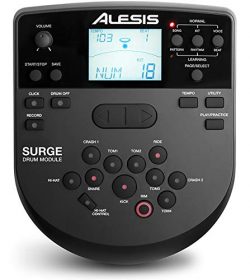







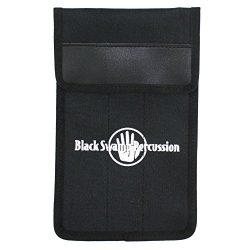







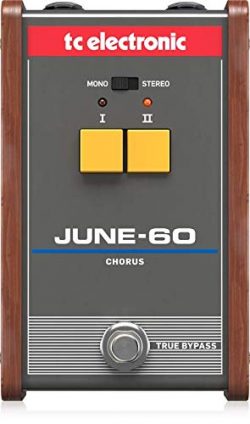

A ‘MUST HAVE’ for any musical family
All the Drums You Could Ever Want Sitting on Your Coffee Table! This is just an awesome little drum kit. It’s been so many years since I played. Upon moving to California as a teenager, I was obliged to sell my drum kit. My parents were afraid I might grow my hair out and start smoking pot while playing drums for Guns and Roses. Everything went. I never had the money, or room to invest in a drum kit again. Now they are back! I can once again inhabit my mom’s nightmare and dream of playing earphones connected at 2 Am in the little office, the garage, the…