Akai Professional Fire | Performance Controller for FL Studio With Plug-And-Play USB Connectivity, 4 x 16 Velocity-Sensitive RGB Clip Matrix, OLED Display and FL Studio Fruity Fire Edition Included
Introducing the Akai Professional Fire The new Akai Professional Fire represents the first of its kind – a dedicated hardware controller developed in conjunction with Image-Line for the FL Studio DAW platform. Fire is a high-performance tool designed to enhance the workflow and music-creating experience for all FL Studio producers. Fusing a sleek, low-profile and ultra-portable footprint with plug & play integration with FL Studio, a workflow-centric specification, a 4 x 16 pad matrix with radiant RGB backlighting, a graphical OLED display, assignable controls and dedicated transport controls, Akai Professional’s Fire guarantees to enhance the FL Studio experience providing users with a custom-engineered control source, perfect for studio and live performance scenarios alike. Switch up your workflow and get hands-on with the immersive performance capability of Fire – your production demands it.
Product Features
- Total Control Of FL Studio – Dedicated hardware controller for the FL Studio DAW platform with seamless plug-and-play integration
- Workflow Revolution – 4 x 16 matrix of velocity-sensitive RGB Pads for rapid programming of patterns along the timeline in the step sequencer and recording notes in Performance mode
- Maximum Tweak-Ability – 4 banks of assignable Touch-Capacitive Knobs for controlling Mixer, Channel and custom User-Assignable mappings
- Improved Navigation – Instantly navigate the Channel Rack, Browser, Tool Bar and Playlist windows; use dedicated controls to quickly browse audio and project files
- Includes FL Studio Fruity Fire Edition (Download) – Complete Digital Audio Workstation (DAW) with unlimited tracks, on-board effects and virtual instruments, full automation functionality and more
























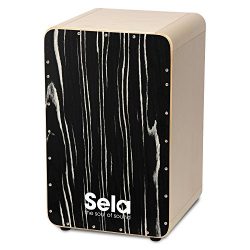








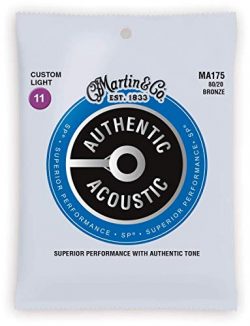
Ehhhh, okay Decent controller for fruity loops, but that is all it is. I still feel like it’s easier and faster to use fl software without this unit. If you are into actually touching knobs, button and pads you will probably enjoy it. This unit doesnt provide anything that cant be done using the mouse and a regular keyboard along with the software. Personally, I feel like it creates a middle man between the user and software. If it came loaded with new sound banks, vsts, or other effects (like the NI…
Mostly works very well.