Akai Professional APC Key 25 | Ableton Performance Controller with Keyboard, VIP Software Download Included
Designed for the performing musician or conventional composer, the APC Key 25 is the first Ableton Live controller from Akai Professional to be equipped with a high-performance keyboard.
Uniting the power of a clip-launching panel with a keyboard interface, APC Key 25 couples real-time control of the Ableton Live digital audio workstation with traditional composition tools.
Create melodies, compose bass lines, and play chords with 25 synth-action mini keys. Dedicated buttons for Octave Up, Octave Down, and Sustain expand the expressive capabilities of the keyboard to tap into the full melodic range and perform with classic piano-style sustain.
Utilize 40 multicolor clip-launching trigger pads in a 5×8 grid that’s built for dexterous exploration. Tri-color lighting provides visual feedback and displays three clip statuses—loaded, playing, and recording—so you can get in a groove without checking your laptop. Eight assignable control knobs for tweaking complete the compact controller to let you go anywhere with a computer without leaving any functionality behind.
Frequently Asked Questions
What software is included with my purchase, and where can I download?
The APC Key 25 includes Ableton Live Lite, AIR Instruments Hybrid 3, SONiVOX Twist, and Toolroom Artist Launch Packs. Once you have registered the product in your Akai Pro User Account you will have download links for all titles. Visit akaipro.com/my-account/login to create, and log in to your user account.
Is Ableton Live 9 required? Can I use Ableton Live 8?
The APC Key 25 is supported and requires Ableton Live 9.1.3 or later for correct operation. The included Ableton Live Lite 9 Akai Edition is supported and functions as expected. The APC Key 25 can be manually MIDI mapped for use with earlier versions of Ableton Live.
Is the product compatible with the latest Windows, and Mac operating systems?
Since the APC Key 25 is class compliant, and does not require any drivers to install, it is immediately compatible with all current Windows, and Mac operating systems.
Will the transport controls work with other DAW’s aside from Ableton Live?
If your favorite DAW support MIDI mapping, you can create a customized mapping for the APC Key 25 giving you control over tranports, mixer assiginments, and individual device parameters.
What are the secondary functions with the Shift button?
When the SHIFT button is engaged you can toggle the Knob Controls to adjust Volume, Pans, Sends, or Device Parameters. You can also toggle the lower button in the channel strip to control Clip Stop, Solo, Rec Arm, Mute, or Select. To do this hold SHIFT, and press the corresponding Scene Launch button.
Technical Specs
Note Keys: (25) velocity-sensitive keys; 10-octave range with octave up/down buttons Clip Buttons: (40) backlit clip-launch buttons in 8×5 matrix Knobs: (8) 270º knobs with 4 modes Inputs / Outputs: (1) USB port PowerUSB-powered Dimensions(width x depth x height): 12.25” x 7.6” x 1.6” Weight: 1.7 lbs
Box Contents
APC Key 25 USB Cable Ableton Live Lite (download) User Guide Software Download Cards Safety & Warranty Manual
Product Features
- The first Ableton Live controller with a keyboard for enhanced control
- Seamlessly integrates 1-to-1 with Ableton Live’s intuitive interface for mobile performance and studio songcrafting
- 25 synth-action mini keys for conventional composing and performing
- 40 tri-color LED pads to launch clips, 8 assignable knobs make it all-in-one Ableton solution
- Includes VIP3.0 – the ground-breaking, award-winning music software platform that provides musicians and composers with a powerful hands-on control solution for their virtual instrument and virtual effect collection






























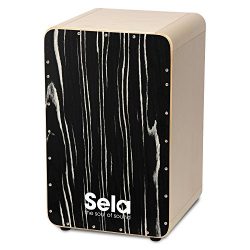




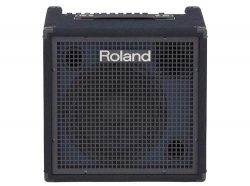

Hands down, the new APC Mini is an absolutely amazing device for under $100. I have used the first APC40 mk1 for almost a year now which cost almost $300 after tax at my local music store. This new device has 90% of the functionality while only taking up about 1/3rd of the space of the APC40 on my workstation. I barely use the old APC40 now.The sleek design looks great with my setup and the backlights for the pads are much brighter and full than the APC40 mk1. No need for a power cable, just plug right into any usb. The faders feel sturdy and have good…
Good to beginner A great product from Akai. Seamlessly integrates with Ableton Live 10. The buttons and pots are solid and consistent across the device and the key action is excellent for mini keys. The keys are solid and consistent as well and none are loose or wiggly. It’s smaller than my laptop too so it fits in my backpack for portability! The device feels durable and should withstand the rigors of daily wear and tear. I like the full size USB B connector too – not much risk of breaking as is the case with…